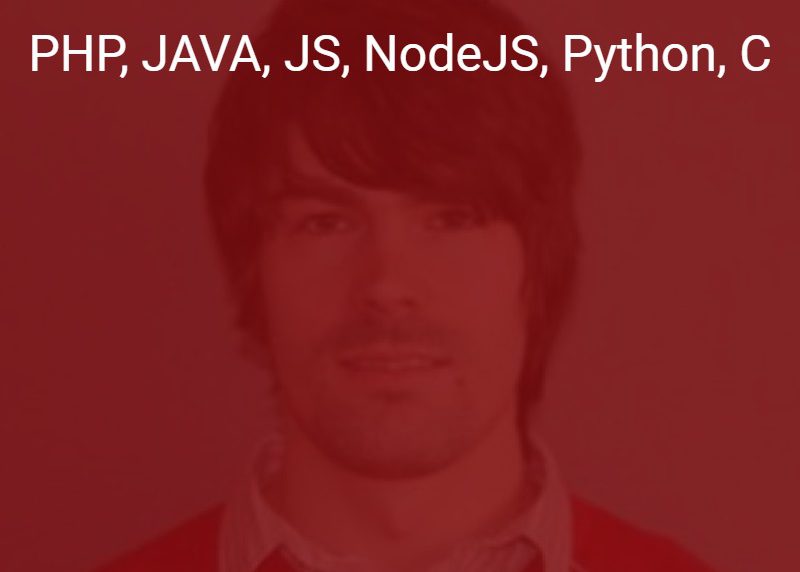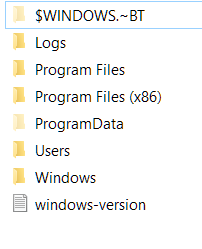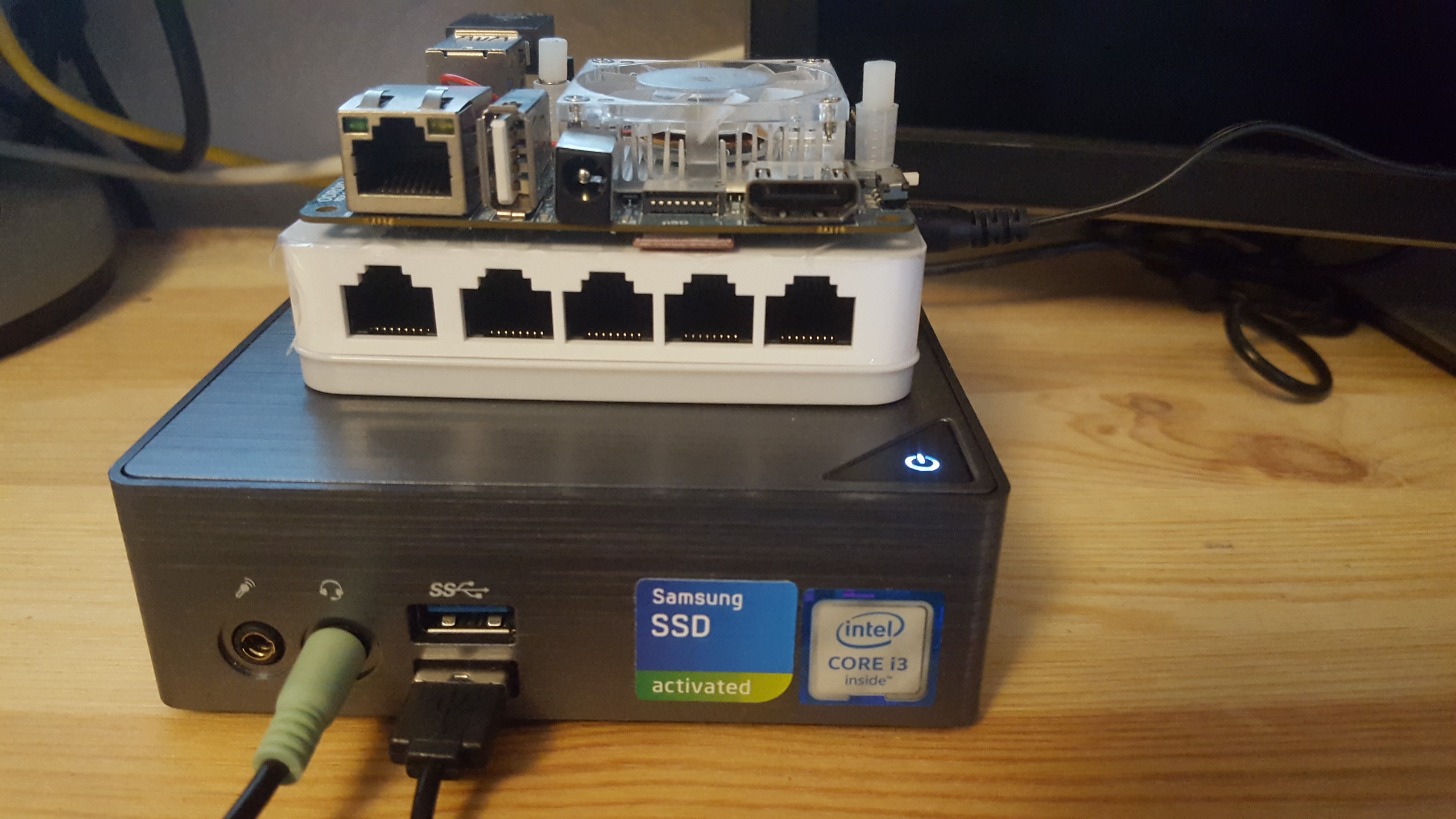Performance of Gigabyte mini PC, second dev machine
I will show how efficient is small PC with big screen, which you can still extend, e.g. RAM to 12GB or screen from HD to WQHD (2560×1440), good alternative for Laptops and PC Tower.
More about PC Gigabyte GB-BSi3-6100
Contents
http://www.gigabyte.com/products/product-page.aspx?pid=5694&kw=GB-BSi3-61001.0#ov
- Features Latest Intel® 6th generation Core Processors
- Ultra compact PC design at only 0.46L (34.4 x 112.6 x 119.4mm)
- 1 x M.2 SSD (2280) slot
- 2 x SO-DIMM DDR3L slot (1600MHz)
- Intel® IEEE 802.11 ac ,Dual Band Wi-Fi & Bluetooth 4.2 NGFF M.2 card
- HDMI plus Mini DisplayPort Outputs (Supports dual displays)
- Intel® HD Graphics 520
- 4 x USB 3.0
- Intel Gigabit Lan
- Handset and Microphone jack
- VESA mounting Bracket (75 x 75mm 100 x 100mm)
Hardware

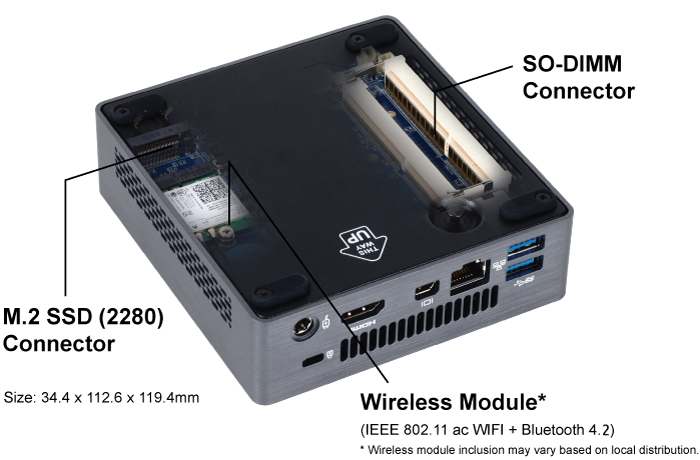
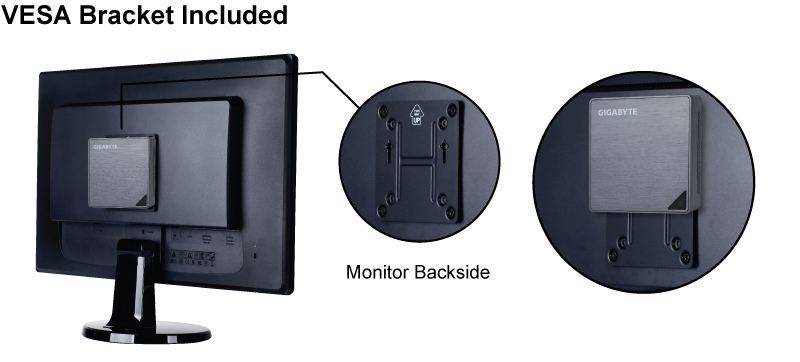
http://www.gigabyte.de/Mini-PcBarebone/GB-BSi3-6100-rev-10#ov
Windows Configuration
In Windows 10 Virtual Memory is disabled
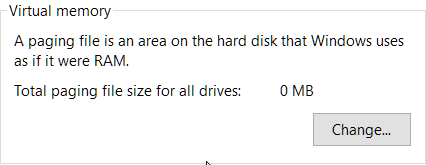
ok, lets start
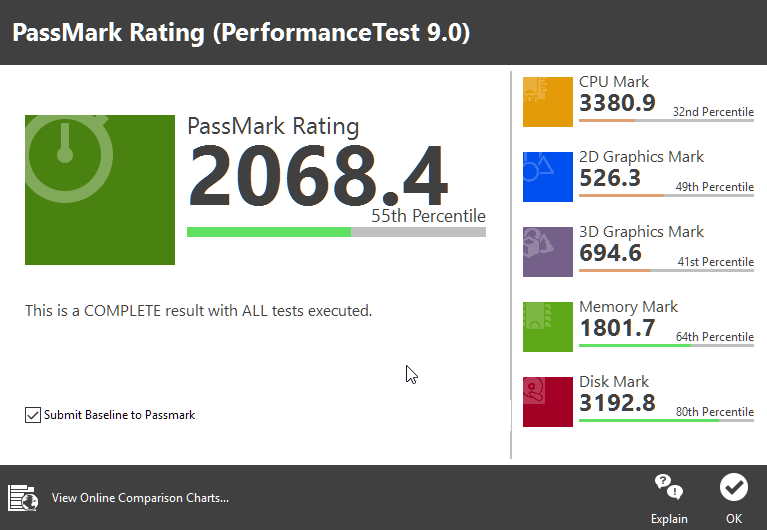
http://www.passmark.com/baselines/V9/display.php?id=69879054752
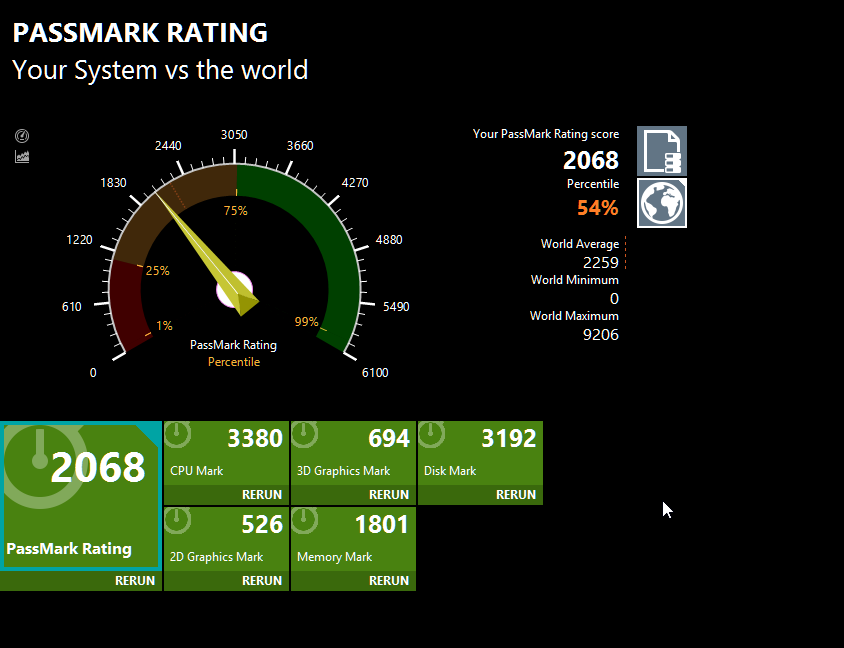
Memory test
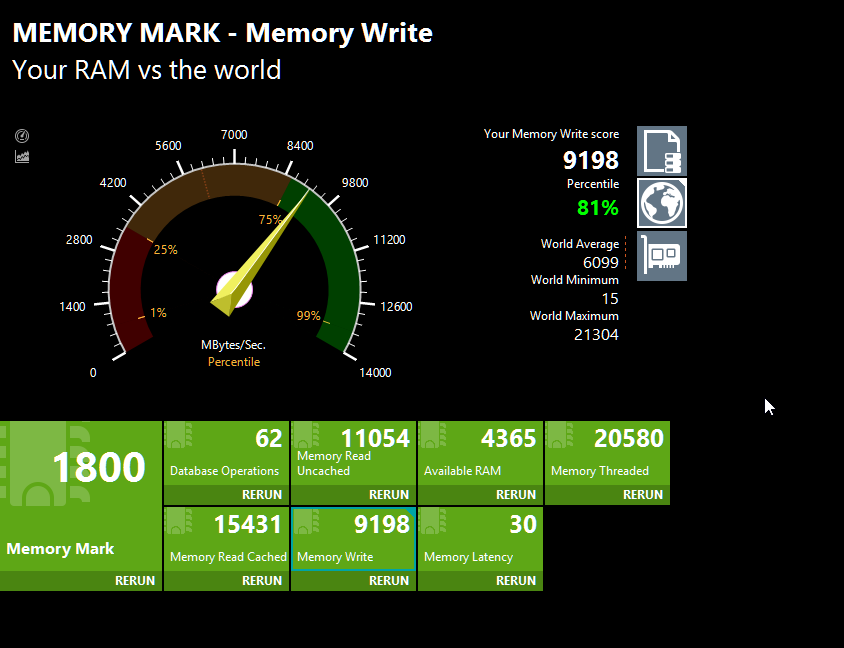
What with increasing the Memory RAM?
after changing one piece RAM from 4GB to 8GB, with the same parameters and producer CRUCIAL
current is 12GB (8GB 4GB), let’s start test:
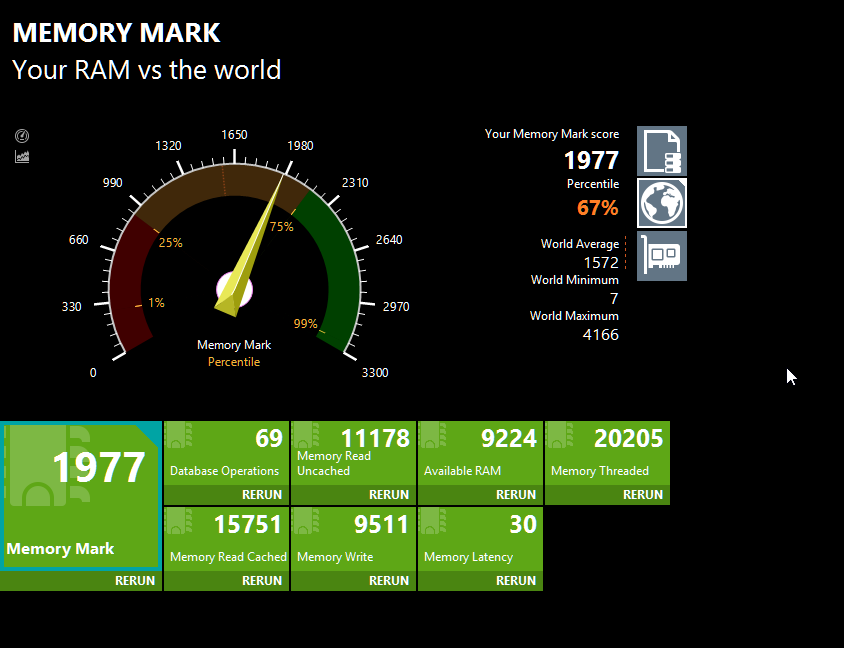
How we can see, test results are bit better.
Now with System Monitor we can see usage of RAM memory, in system are just 2 app working Monitor and Browser:
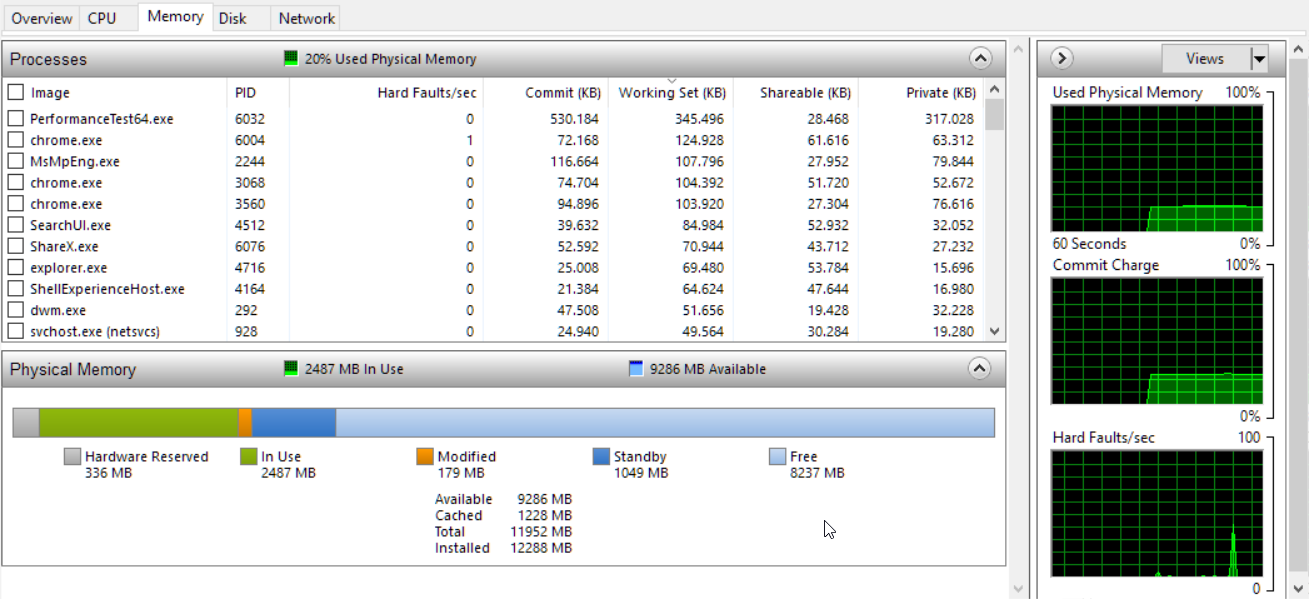
With starting Docker is 2.5GB Free Memory less:
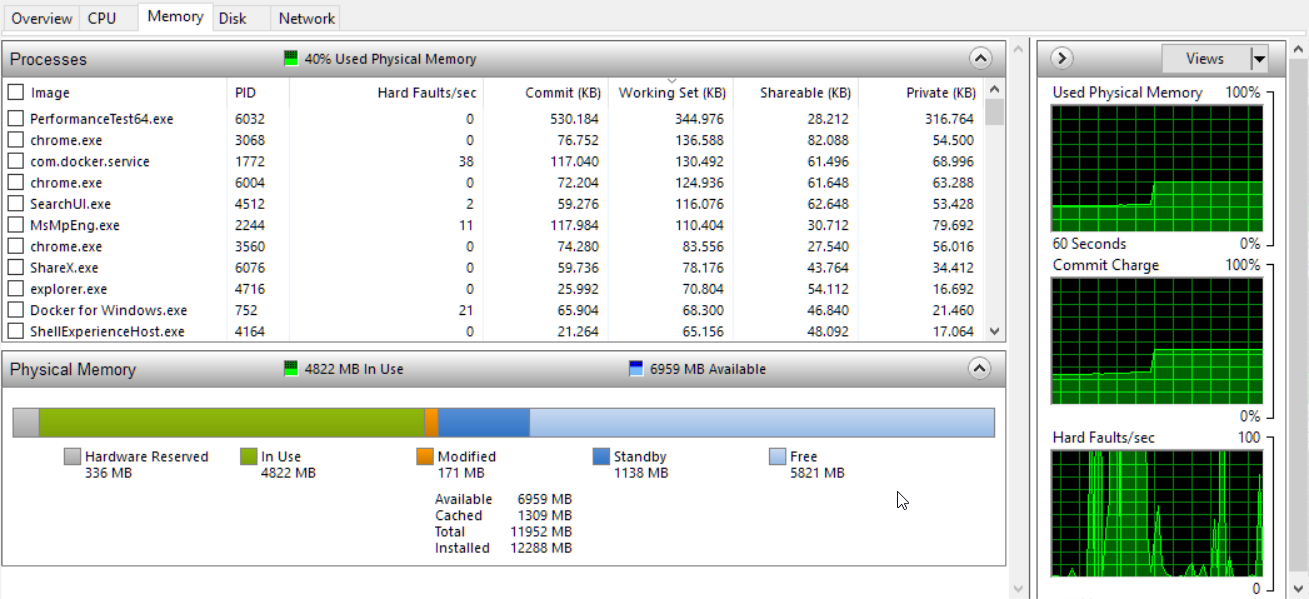
With all applications for development is just 1.5GB Free Memory (from 12GB)
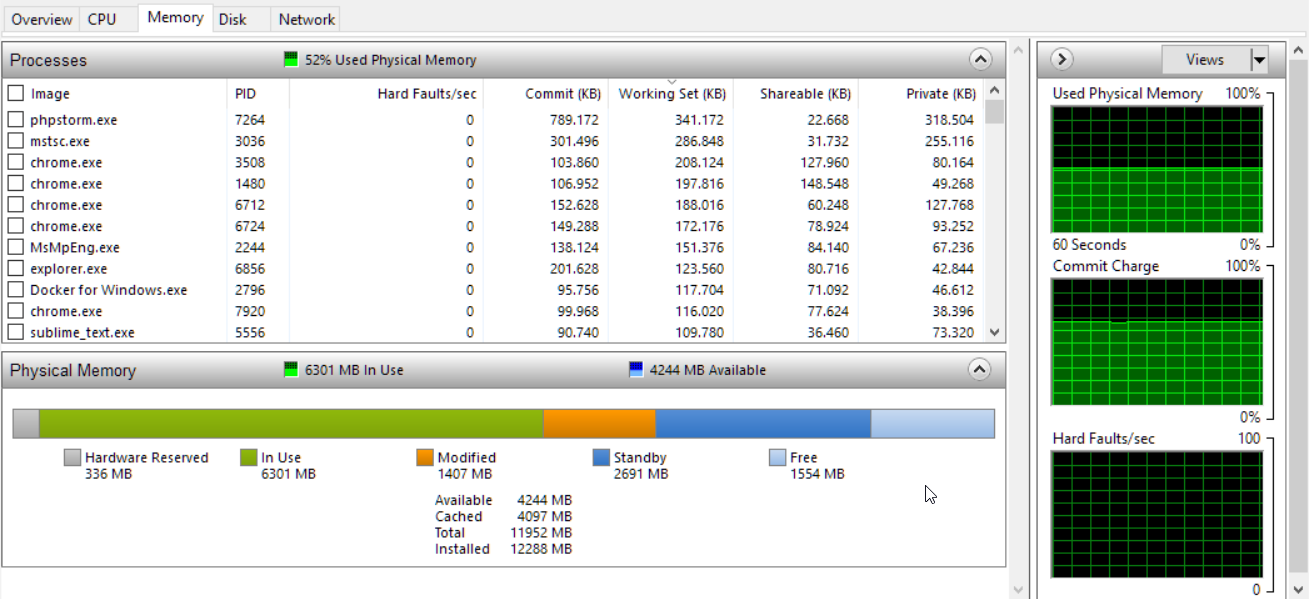
DELL P2416D 60,5 cm (24″) 16:9 WQHD-IPS-Monitor
http://www.dell.com/ed/business/p/dell-p2416d/pd
With a single screen, I eliminate decisions. I don’t waste time deciding where to drag windows or fiddling with where to place a given window. I maximize the app I’m working with to block out all other distractions…and get to work.
Summary
- saving place for hardware in office
- easy to move (flights)
- fast and enough with: CPU i3, RAM 12GB, SSD 128GB
- can be integrate with Monitor on backend
- as second PC for dev
- saving energy: only 30-40 Watts with monitor DELL 24′
Questions
- Have you any experiences with some hardware changes for PC DEV?
- What are you thinking about MINI PC?
- Which experiences have you with 12GB RAM it is enough or still not too much?