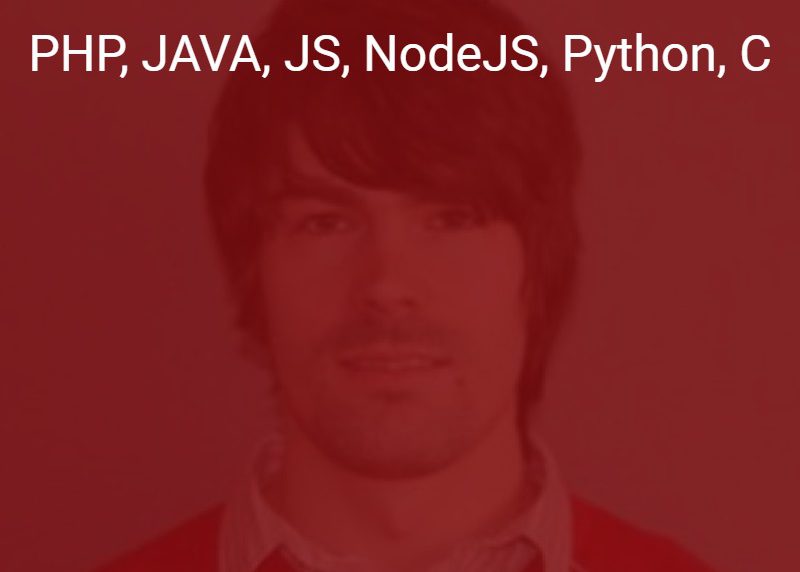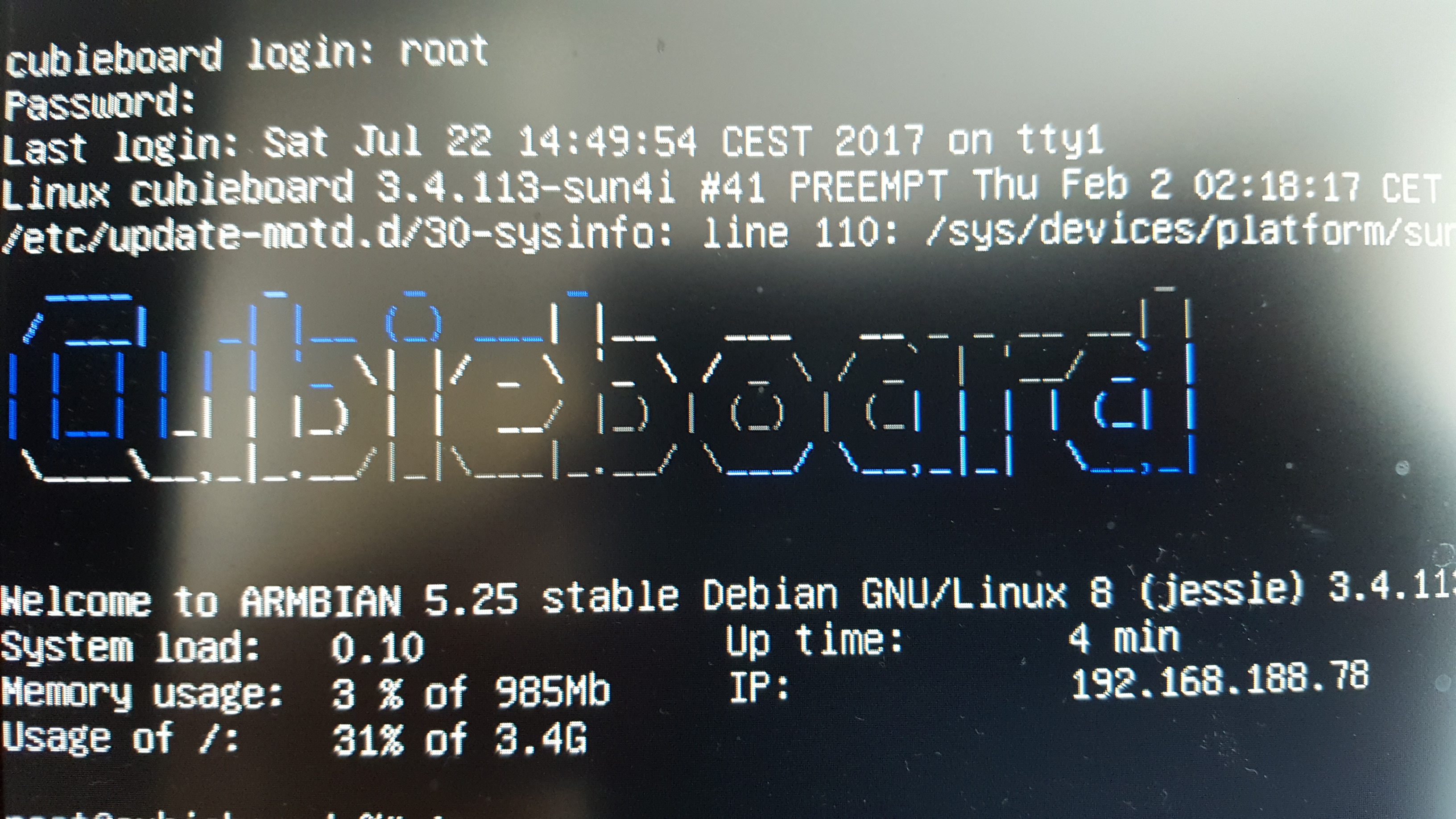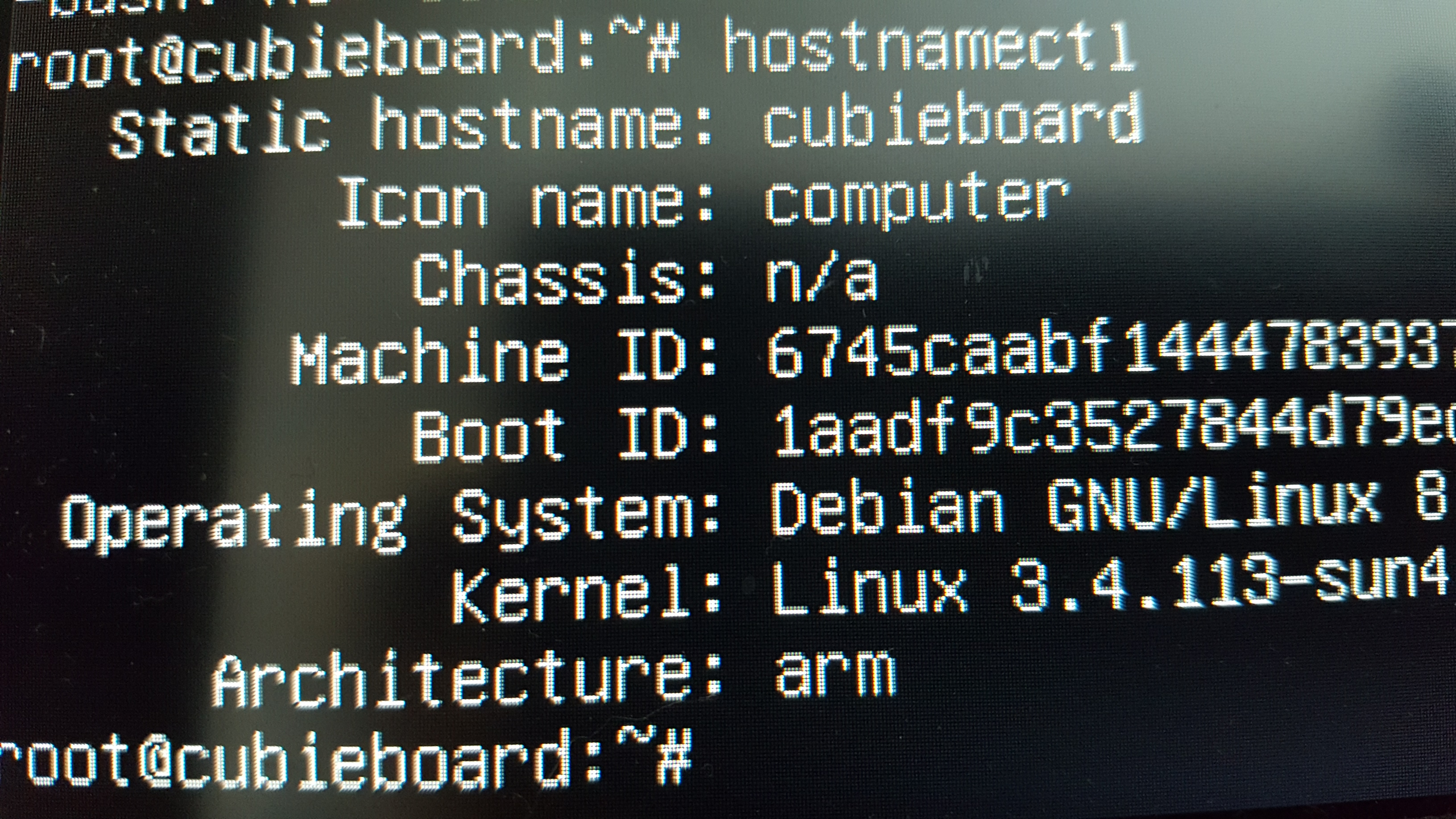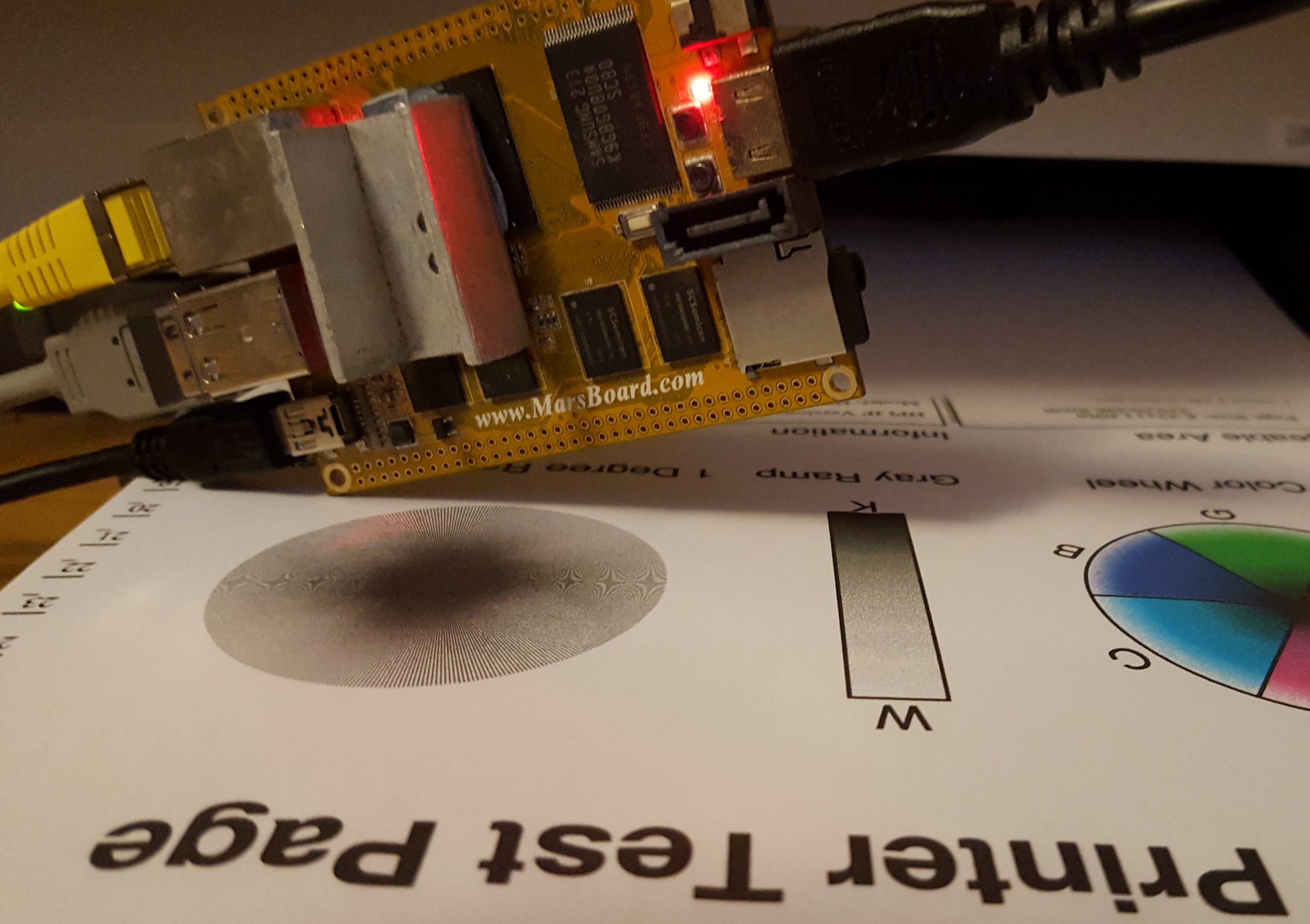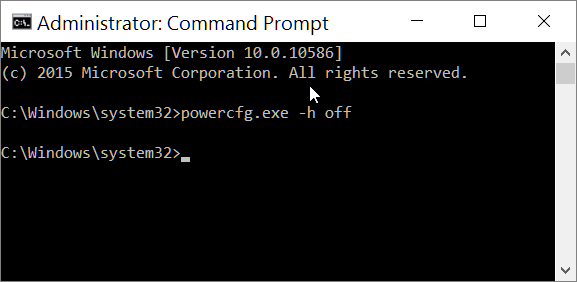Armbian Cubieboard on Marsboard
MarsBoard A10 is not supported by HAOYU Electronics, but is existing another distribution The Armbian Cubieboard which works good with Marsboard.
Below I present some solution which YOu can use on Your Marsboard A10. The first product from HAOYU Electronics.
How to install Armbian Cubieboard on SD Card?
Contents
For writing the image we need for Windows Win32DiskImager utility, for Linux will use the standard dd command.
Writing image file by Win32DiskImager to the SD Card
Armbian_5.25_Cubieboard_Debian_jessie_default_3.4.113.img
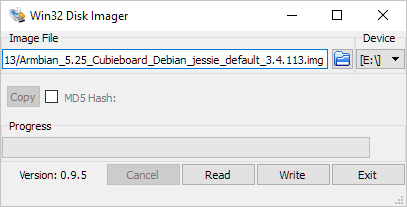
After sucessfull completion of the writing insert your SD card in Marsboard and wait to load the image.
Armbian Cubieboard
first loging with default password on cubieboard debian
username: root
password: 1234
hostname: cubieboard
Checking version of linux
For systemd debian version you may also use hostnamectl:
I got some errors after command: passwd -d $USER
passwd: existing lock file /etc/shadow.lock without a PID
passwd: cannot lock /etc/shadow; try again later.
Solution is:
Check that there’s a file called
sudo rm /etc/passwd.lock
sudo rm /etc/shadow.lock
sudo rm /etc/group.lock
sudo rm /etc/gshadow.lockIf yes remove them and try again.
If still is problem:
This can also be caused by running out of space on the root filesystem. Use strace to be sure.
sudo apt-get install strace
Armbian Configuration
armbian-config