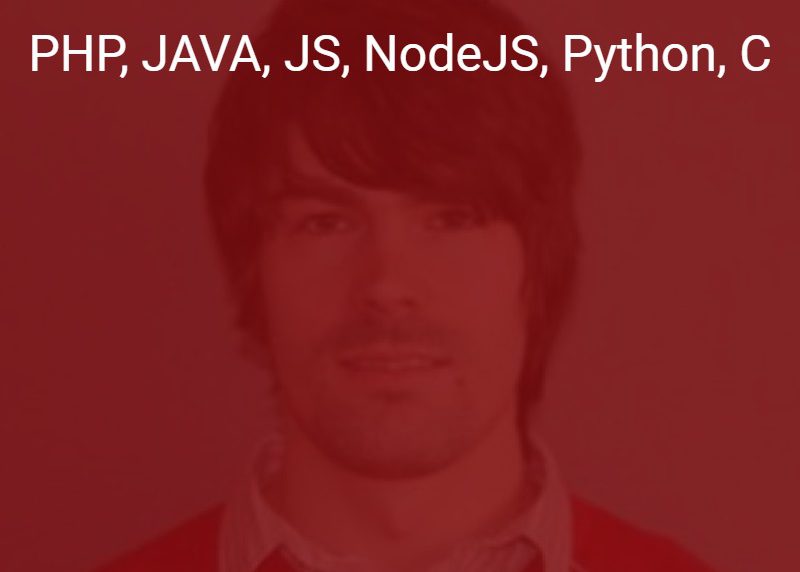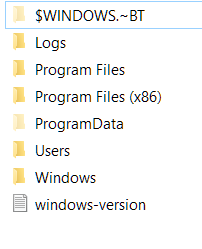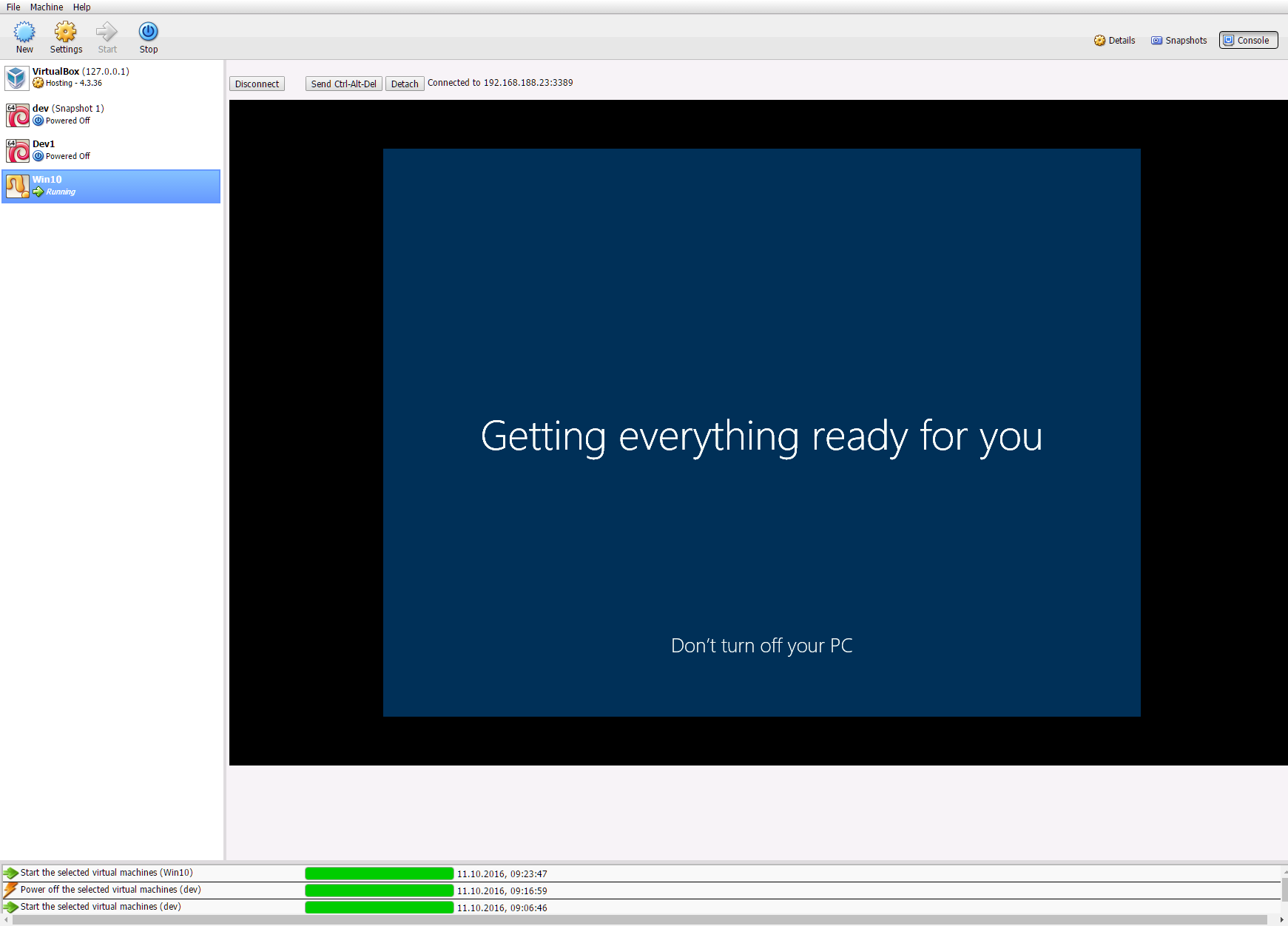How to disable Hibernate (and Delete hiberfil.sys) in Windows 10, 8, 7, or Vista
PCs with this option don’t have the hibernate hiberfil.sys file…
How to disable hibernation?
You’ll need to open an administrator mode command prompt by right-clicking on the command prompt in the start menu.
Choosing Run as Administrator.
Once you’re there, type in the following command:
In the elevated command prompt, copy and paste the command below, and press Enter.
powercfg -h off
More details about hibernate
By default, the size of the hidden protected OS “C:\hiberfil.sys” file is 75% of the total amount of RAM installed on your computer.
If you disable hibernate, fast startup will also get disabled.
If you disable hibernate, hibernate will no longer show in the Power menu.