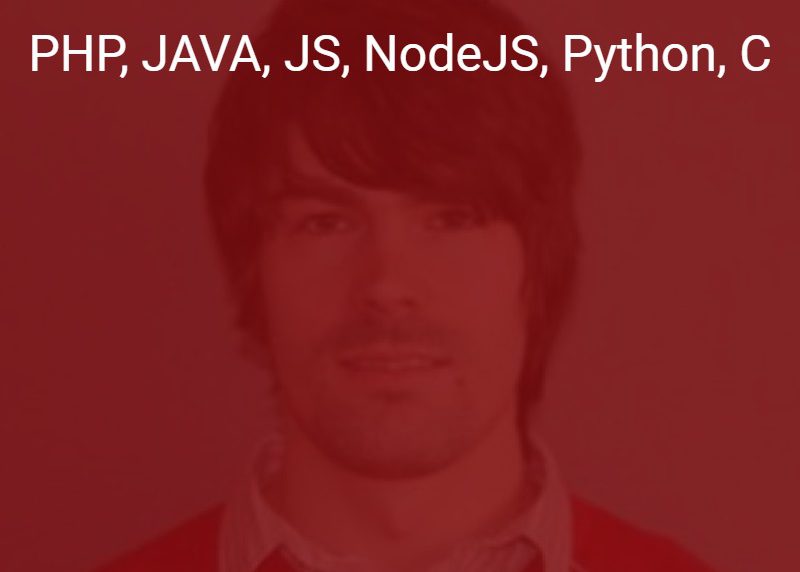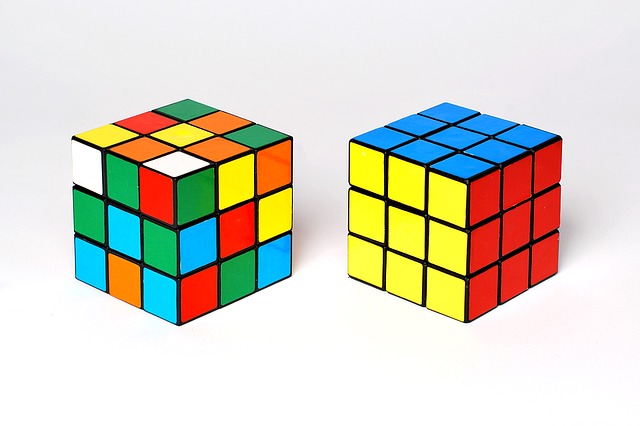how to start with jupyter notepad
It’s an interesting topic…
I was started my interests to jupyter notepad, after Meetup about python.
Jupyter, what and for What
Contents
http://jupyter-notebook.readthedocs.io/en/latest/index.html
The notebook
The notebook extends the console-based approach to interactive computing in a qualitatively new direction, providing a web-based application suitable for capturing the whole computation process: developing, documenting, and executing code, as well as communicating the results. The Jupyter notebook combines two components:
A web application
Is a browser-based tool for interactive authoring of documents which combine explanatory text, mathematics, computations and their rich media output.
Notebook documents
Is a representation of all content visible in the web application, including inputs and outputs of the computations, explanatory text, mathematics, images, and rich media representations of objects.
https://github.com/jupyter/jupyter/wiki/Jupyter-kernels
Starting with new VPS Server for a Test
for a test i decided to buy new test server on Aruba Cloud:
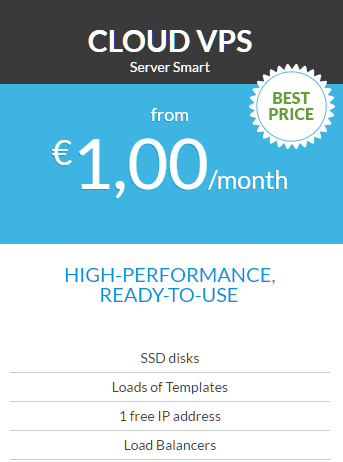
It cheap solution for small app,
1EUR/1 Month
Installation
I decided to Start with Linux Debian Jessie
- Install Python
- Install pip installator
- Install Anaconda
- Install Jupyter
- Start in Browser with Dashboard
Install python3 & pip3 installator
sudo apt-get update sudo apt-get -y upgrade apt-get install python3.6 apt-get install -y python3-pip pip3 install --upgrade pip python3 -V
Download & install Anaconda
https://www.continuum.io/downloads
wget https://repo.continuum.io/archive/Anaconda3-4.3.1-Linux-x86_64.sh
Jupyter installation
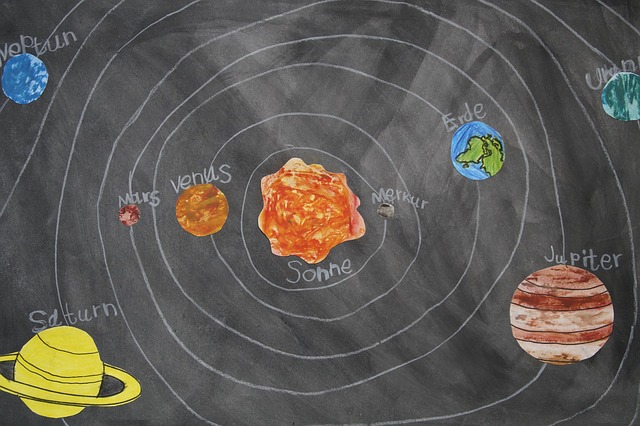
https://jupyter.readthedocs.io/en/latest/install.html
pip3 install jupyter
Congratulations, you have installed Jupyter Notebook.
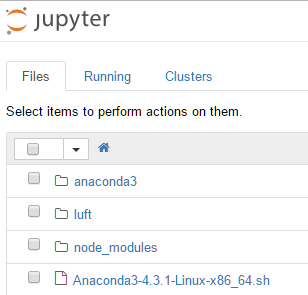
https://jupyter.readthedocs.io/en/latest/running.html
To run the notebook:
jupyter notebook
OR
jupyter notebook --help
jupyter notebook --port 9999
jupyter notebook --ip xxx.xxx.xxx.xx --port 80 --no-browser
Example Project in python
Dashboard with executed Notebook and Terminal

Demo Code
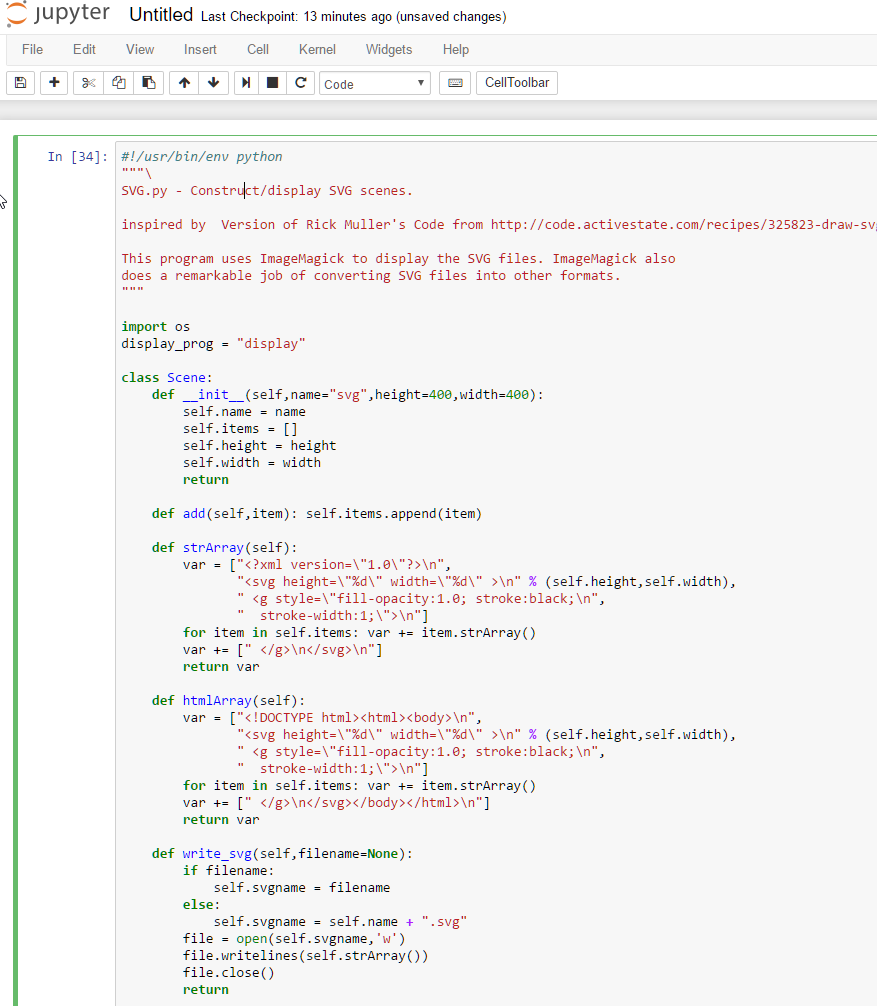
Demo Test Image
https://tom.sapletta.com/wp-content/uploads/2017/04/test.html
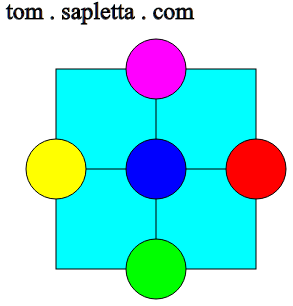
Video: How to implement the mathematical functions:
https://www.coursera.org/learn/neural-networks-deep-learning/lecture/uBuTv/broadcasting-in-python