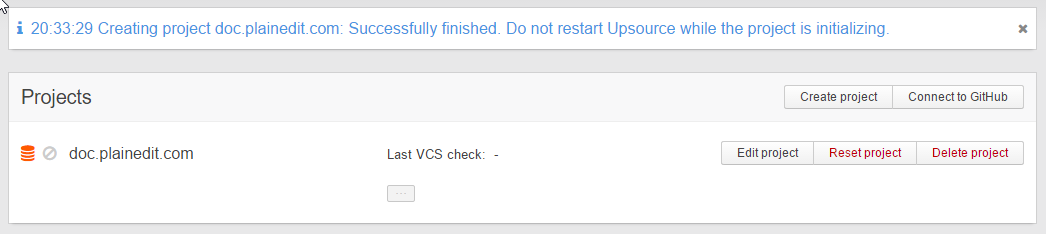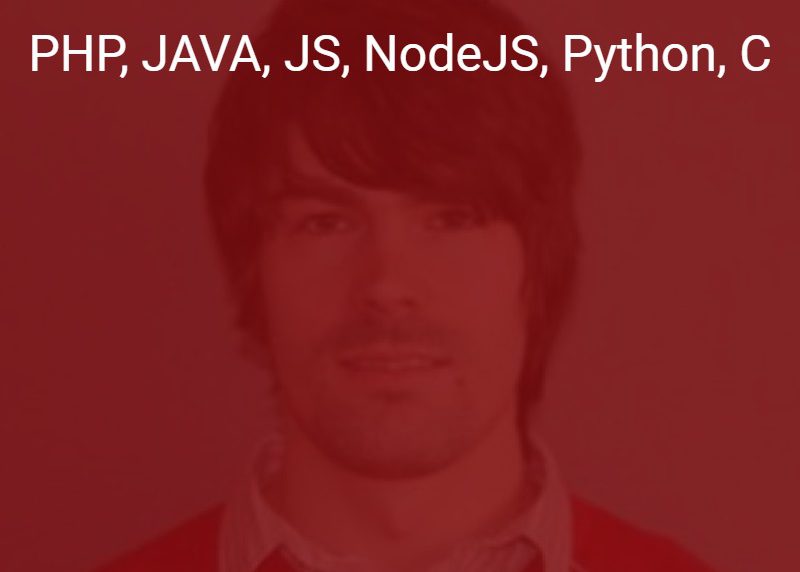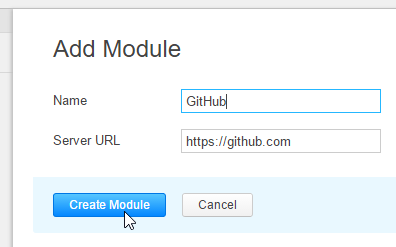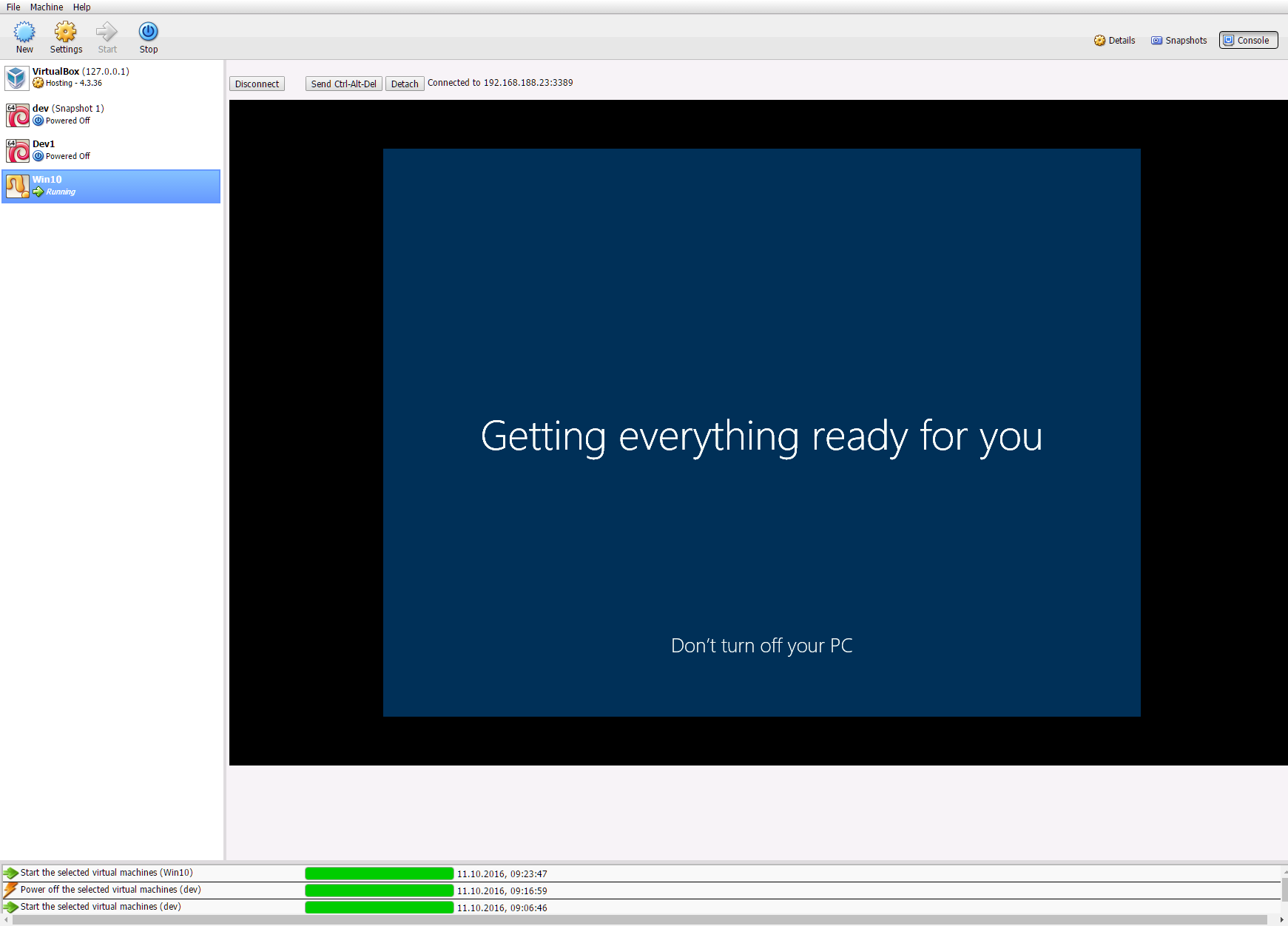Set Up JetBrains Upsource 3.0 on Windows
How to install Upsource 3.0 on Windows?
Contents
Download from JetBrains Website
https://www.jetbrains.com/upsource/download/
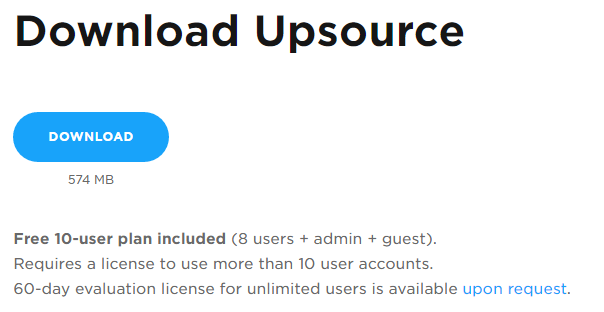
In Command line
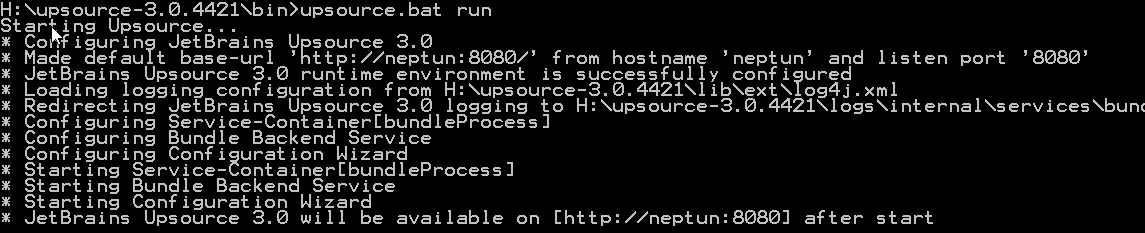
On Browser
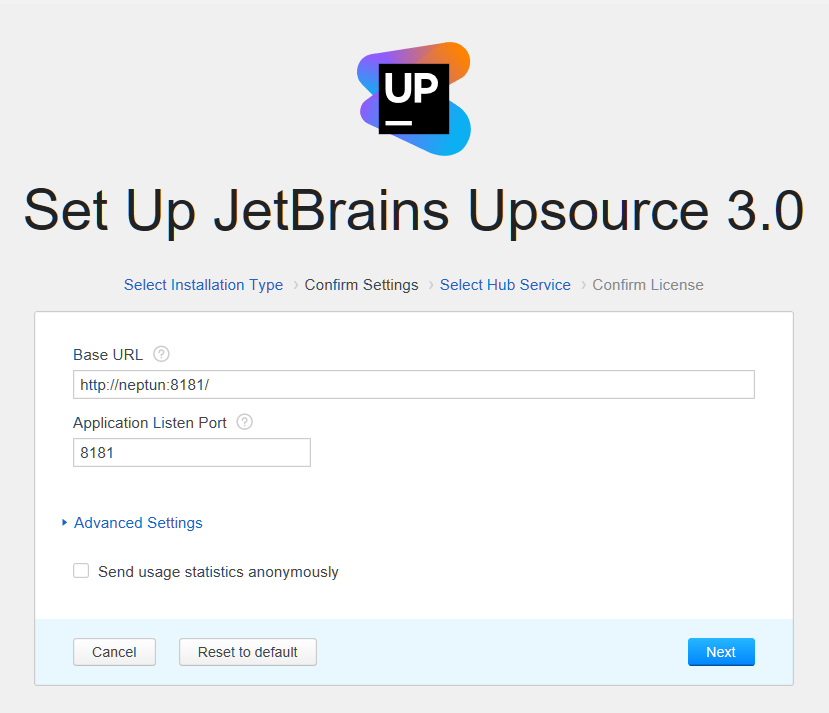
Licence of Upsource 3.0 Free 10 Users Pack
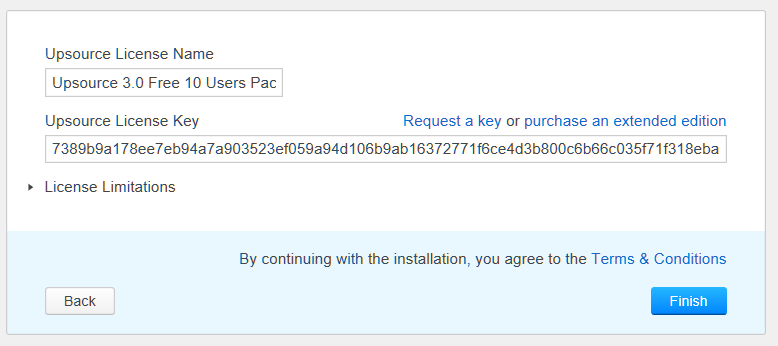
finish installation in browser & …
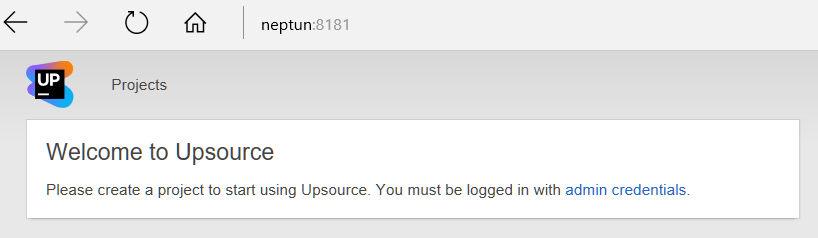
so easy!
Now is time to create some project
https://www.jetbrains.com/help/upsource/3.0/creating-your-first-project.html
and the best start by creating a GitHub project (integration with github)
https://www.jetbrains.com/help/upsource/3.0/creating-a-github-project.html
In the Connect to GitHub form specify the following settings:
Repository URL: enter your GitHub repository address (i.g. https://github.com/some-name/some-repo)
Authentication method: provide credentials for accessing your repository, or choose Anonymous if authentication is not required.
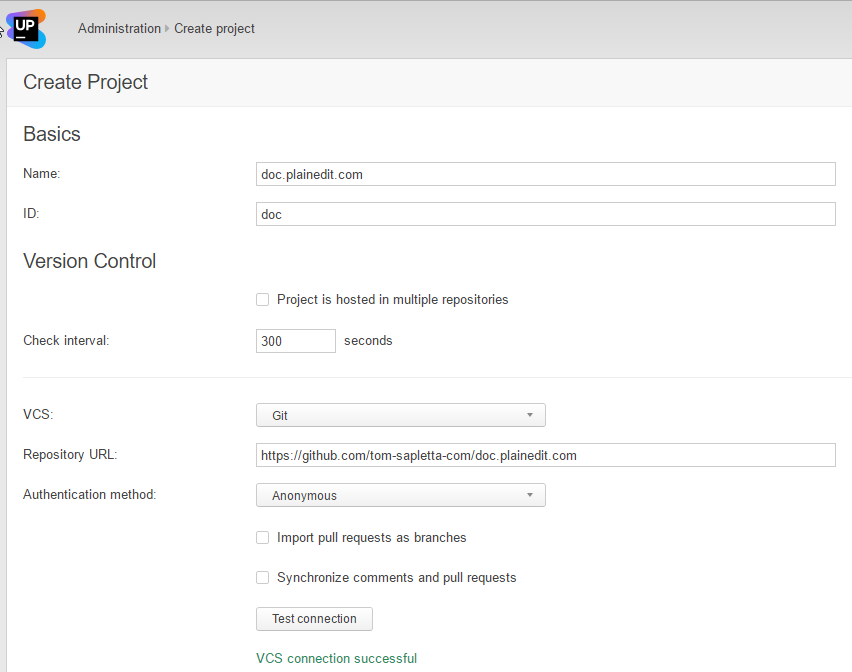
For authorisation is necessary to add GitHub module:
From the More Settings menu, select Auth Modules.
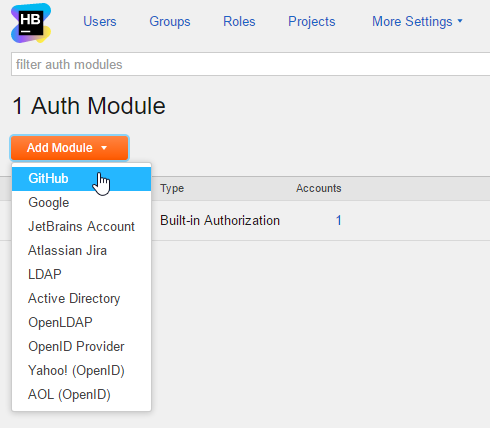
From the Add Module drop-down list, select GitHub.
The Auth Modules page displays the settings for a new GitHub authentication module.
Hub generates a callback URL for you to use in GitHub.
Copy the callback URL as instructed on the page.
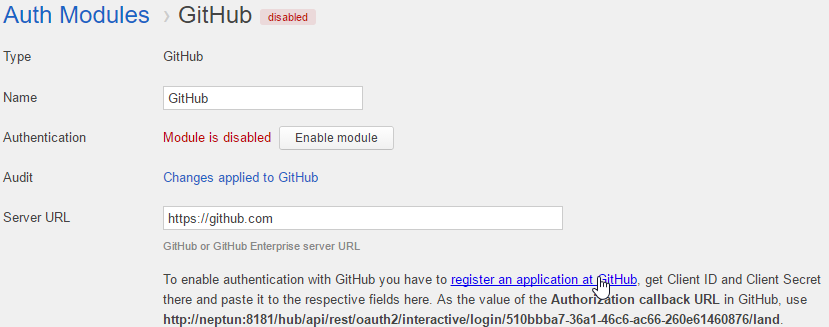
Click the link to access the New OAuth Application page in GitHub
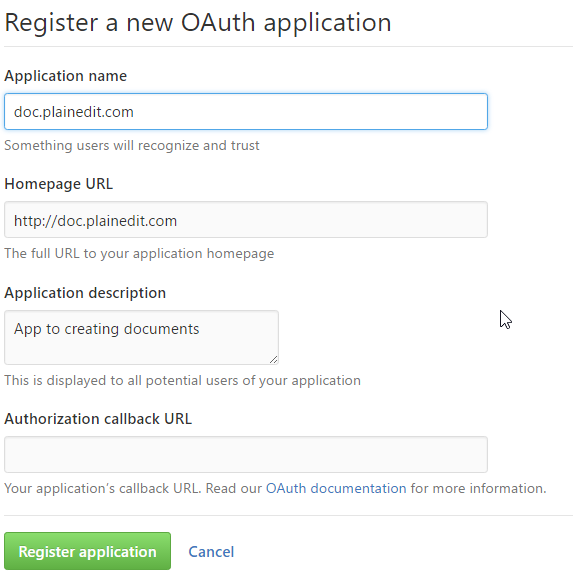
after registered you can copy Client ID and Client Secret
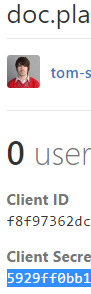
and paste to the window in Auth Modules -> GitHub
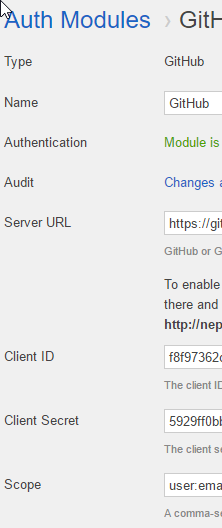
After Register and Create Project: