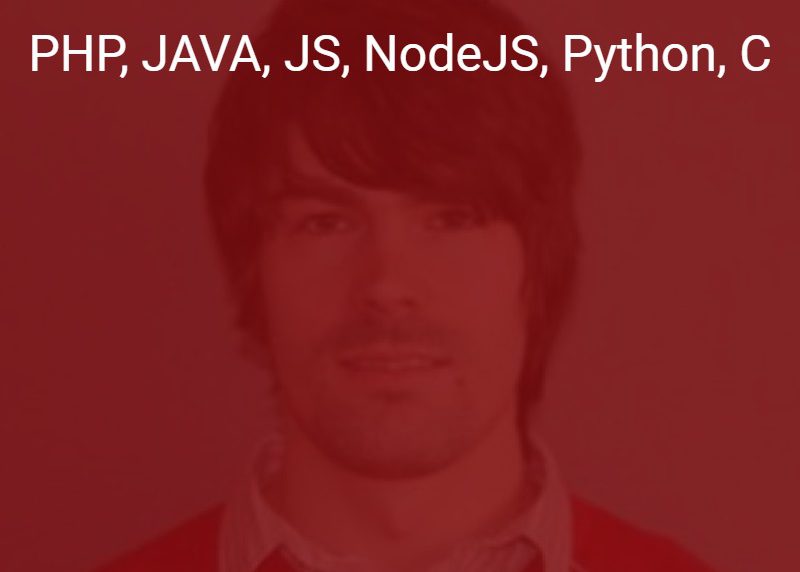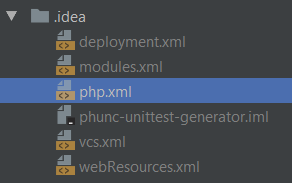Git Synchronisation on any Operation System
How to use a remote git repository for sharing between devices?
Contents
- create a repo in github, gitlab or anywhere else
- checkout on desktop via git
- checkout on android via mgit
- use ssh keys to acces the repo
- sync to filesystem on your desktop and android device
- on the desktop i have a script that automates the synchronisation and commit and push process
- on android it is a manual step of commit and push via mgit
Android and IOS integration
The benefit of having it integrated into the app is that it would run on Android AND iOS without extra effort. It’s also good to use the app’s internal storage [on mobiles] and not having to git checkout, git commit and git push manually while relying in some folder in the public storage.
Operating system
- Windows
- macOS
- Linux
- Android
- iOS
Application
- Desktop
- Mobile
- Terminal

Latest posts by Tom Sapletta (see all)