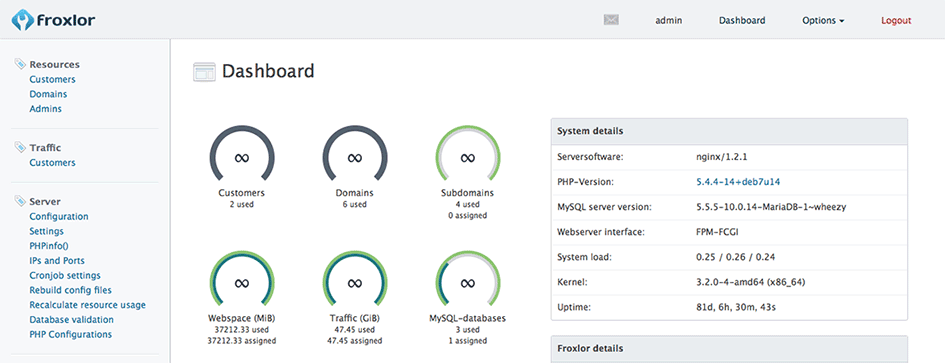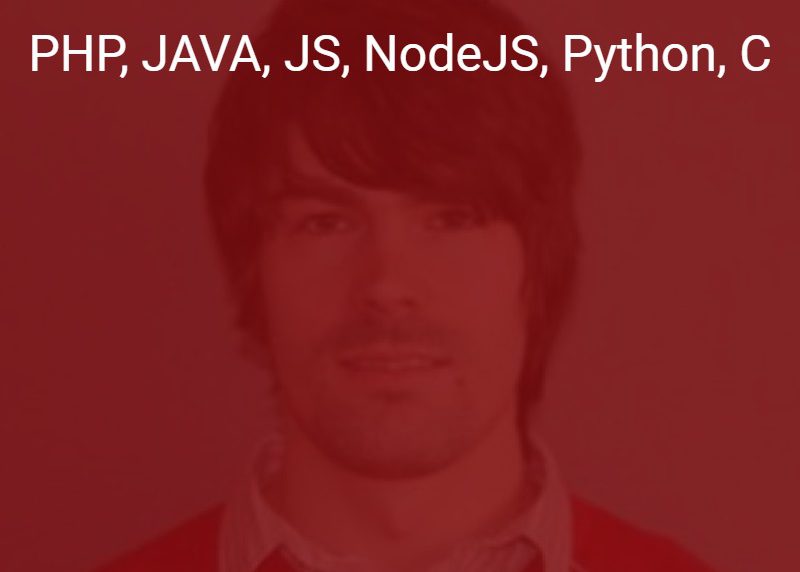new Froxlor with new server & old data
How to Install Froxlor Management for Hosting Services with apt packages on Debian
Contents
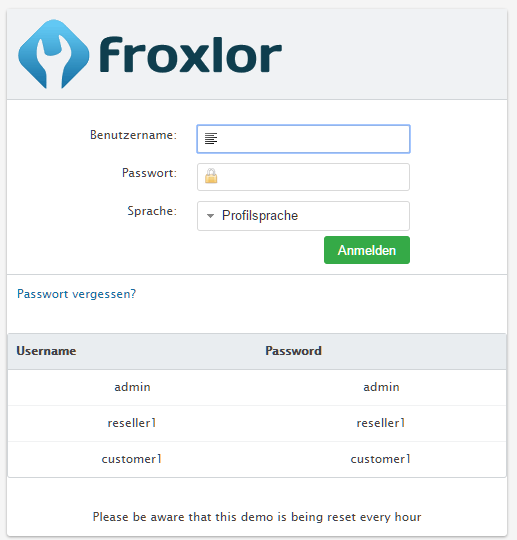
https://redmine.froxlor.org/projects/froxlor/wiki/InstallationDebian
touch /etc/apt/sources.list.d/froxlor.list
Check your debian version:
Try
cat /etc/*-release
or
cat /proc/version
or
lsb_release -a
If you’re on Debian Wheezy:
echo 'deb http://debian.froxlor.org wheezy main' > /etc/apt/sources.list.d/froxlor.list
If you’re on Debian Jessie:
echo 'deb http://debian.froxlor.org jessie main' > /etc/apt/sources.list.d/froxlor.list
Approve key for
Now add and approve the key for the Froxlor packages:
apt-key adv --keyserver pool.sks-keyservers.net --recv-key FD88018B6F2D5390D051343FF6B4A8704F9E9BBC
Update package list
To update your package list and upgrade your system to latest, enter the following command:
apt-get update && apt-get upgrade
Install Froxlor
Install Froxlor together with all needed packages (e.g. webserver):
apt-get install froxlor